

| Home |
New Arrivals!
|
Company Info
|
Publications
|
Special Features
| Contact Us |
 |
|
|
|
|
Toshiba A-739 OPC Cartridges
DOC-0213
| Overview |
 |
These instructions cover the recycling of the Toshiba A-739 OPC cartridge used in the Toshiba Pagelaser 12, Dataproducts LZR-1200 series, and other laser printers, using the Toshiba A-739 engine.
The Toshiba A-739 laser engine is a 12 ppm, 300 dpi machine, that uses a 3 cartridge system. The common part numbers for the OPC cartridge are; Dataproducts 279296-504, and Toshiba LS125DL200. The OPC cartridge is rated at 25,000 pages. Due to this relatively high page count, we recommend that the OPC drum, Wiper Blade, and Fuse be replaced after each cycle.
The Fuse completes a circuit in the printer, which resets the counter. After the counter has been reset, the fuse will blow. The exception to this is if the OPC cartridge has been replaced prior to the 25,000 page cycle. The fuse will only reset the counter if the 25, 000 page count has been reached, and the change OPC message is displayed. If you have to replace the OPC cartridge early, the fuse will blow but the counter will not be reset. The new cartridge will use up what’s left of the prior cartridges count, and the change OPC message will be displayed. At this point the OPC cartridge must be removed, the fuse replaced, and the cartridge re-installed. This procedure will reset the counter and the cartridge will run for a full cycle.
Because of this, if the cartridge has been removed prematurely, don’t replace the fuse until the printer calls for a new OPC cartridge. Remember to explain this to your customer!
The purpose of this procedure is to vacuum out toner that will have spilled inside the cartridge during shipping and/or rough handling, to clean the Recycling chamber, to replace the OPC Drum with a new Long Life Replacement Drum,(Drum-1200), replace the Wiper Blade, (WB-A739) and install a new reset fuse, (Fuse-A739). This procedure should also be used to examine the internal parts of the cartridge for possible damage or wear should the printing of the cartridge be poor and not correctable by any other means.
| Required Tools |
 |
- Phillips head screw driver.
- Small Common screw driver
- Needle Nose Pliers
- Hammer
- Metal Rod (1/4" x 18")
- Vacuum approved for toner
- Safety goggles and breathing mask.
WARNING: Always wear safety goggles and breathing mask when working with or around toner. Do not disperse the toner into the air. Use approved toner vacuums and filters at all times.
- Approved Vacuum systems:
Toner approved vacuum. The HCTV canister style vacuum or the Atrix Omegas/AAA portable style vacuum. Some type of approved toner vacuuming system is important because toner consists of very fine particles that will pass right through a normal vacuum filter, and blow out the exhaust.This procedure should be read in it’s entirety before proceeding with the actual recycling process.
| Required Supplies |
 |
- Drum-1200 Long Life OPC Drum
- Reset Fuse
- Wiper Blade
- Cotton Swabs (CT-100)
- DPP Drum Padding Powder (Zinc Sterate)
- Isopropyl Alcohol (FR-8)
| Prepare Work Area |
 |
- Before proceeding with the following procedure you should have a work area available with approximately 4' x 3' clear space. It should be covered with some disposable paper since toner will spill on this area. It is recommended that brown craft paper be used and taped to the work area. This will hold the paper in place when trying to vacuum toner from the paper.
- A garbage can with a strong plastic liner should be adjacent to the work area to empty used toner. It should be at least 2' deep to prevent toner from clouding up and over the top of the bag during disposal.
- Have a few rags available and some disposable paper towels. TM-1 Toner Magnets are perfect for this.
- The work area should be capable of being ventilated, if by accident toner becomes dispersed into the air. An exhaust fan in one window is recommended for ventilation.
| Disassembly |
 |
- Place the cartridge with the drum side facing you. From the left side push the drum axle rod to the right, and pull out by the C-Ring end. This rod can be a little tight, and you may need to tap it gently with a hammer to loosen it up.
- On the left side of the cartridge, remove the electrical contact cover, (held in by 1 Phillips head screw) See Diagram #1
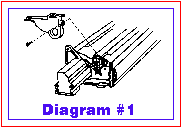
- With the needle nose pliers, remove the pink (top), and green (bottom) wires. These wires connect the Corona Wire, and drum ground respectively.
- Remove the blue handle by carefully prying each side away from the cartridge, and lifting up. Place the handle aside.
- On each side of the cartridge, there are two plastic tabs (See Diagram #2). With a Common style screwdriver, press in on each of these tabs. Be careful not to press in too hard and break these tabs. With the Common screwdriver, carefully pry up around the edge of the top cover, and remove.

- Remove the OPC drum, and place aside. Because of the high page count on this cartridge (25,000 pages), we do not recommend re-using this drum, so it is not necessary to place in a light proof bag.
| Cleaning the Debris Cavity |
 |
- Remove the shield over the circuit board (One screw). See Diagram #3.
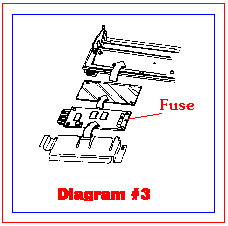
- Remove the circuit board (two screws), and the plate.
- Remove the Wiper Blade (three screws), and place aside.
- Vacuum the Debris area clean. Pay special attention to the long metal spiral auger. On the left side of the cartridge there is a spring loaded cover, press the cover aside and vacuum clean.
NOTE: Be very careful not to bend or otherwise damage the small thin recovery blade located next to the Wiper Blade. If this blade is bent down lower than the height of the wiper blade, toner will accumulate on top of the blade and spill into the printer. If the blade does get bent, it may be possible to carefully bend the blade up equal to or slightly higher than the Wiper Blade.
- Vacuum the rest of the cartridge clean, don’t forget the various small pieces of foam throughout the cartridge.
- Clean the Corona Grid with Isopropyl alcohol and a cotton swab. Be very careful not to leave any pieces of cotton on the grid. This will cause black streaks on the page.
| Re-assemble the Cartridge |
 |
- Lightly dust the NEW WB-A739 with zinc sterate (not Kynar), and replace in the cartridge. Replace all three screws.
- Take the Top Cover and vacuum clean
- Remove the gears from the OPC drum with a 12" long,1/8"-3/16" thick metal rod. Slide the rod in through the non-gear end, tap the rod with the hammer until the gear comes free. Use the same method for the opposite side.
NOTE: There may be a piece of foam inserted in the OEM OPC drum. If there is remove it and place it in the new OPC drum in the same approximate position. It is possible that this foam serves as a vibration damper.
- Un-solder the original fuse from the PCB Board, (see Diagram # 4). Solder in the new replacement fuse, making sure you have a good electrical contact.
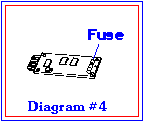
NOTE: This fuse serves as the counter re-set for the printer, if you have a bad electrical contact, the counter will not reset. For more information on the fuse and reset, see the introduction at the beginning of this instruction manual.
- Replace the circuit board plate, the circuit board, and the cover.
- Coat the NEW OPC Drum with DPP (Zinc Sterate) and place the Drum in the cartridge. Make sure you keep the gear side of the drum with the gear side of the cartridge.
- Take the Top Cover and snap back into place, making sure that all four of the plastic tabs are securely in place.
- Install the blue handle, and re-connect the Pink (Top), and green (Bottom) wires.
- Install the Drum Axle Rod from the right side of the cartridge.
- Install the electrical contact cover.
Store in a light proof foil bag (FB-2).
© 2003 Summit Laser Products, Inc. Any attempt to reproduce any part of these instructions without the written consent of Summit Laser Products, Inc is prohibited. All registered trademarks are the property of their respective owners.
Contact Summit Laser Products
Toll Free Orders: 800-221-3516
Toll Free Fax: 888-791-9188International Orders: +1-631-218-8376
International Fax: +1-631-218-3285Domestic Sales E-mail: sales@summitlaser.com
International Sales E-mail: export@summitlaser.comTechnical Support: +1-631-218-8376
Technical Support E-Mail: tech@summitlaser.comMail: Summit Laser Products
95 Orville Drive, Bohemia, New York 11716 - USAPlease report any broken links to: webmaster@summitlaser.com
Authorized Summit Laser Distributors
| Ukraine
Distributor SINT Company order@sint-master.com
|
All products on this web site, unless stated otherwise, are independently produced and distributed by Summit Laser, and not by the individual manufacturers of the copiers and printers referenced herein. Use of trade styles and trademarks of the individual manufacturers of the copiers and printers referenced herein are for descriptive purposes only and are not intended to imply any form of endorsement by the individual manufacturers of the refill or supply products offered herein. As such, all items in this catalog are deemed to be construed as “for use in,” “for use with or compatible with,” whether or not stated for each individual item as opposed to the group of items.